Required formatting for submission to be completed.
Search for books, articles, and more
Search for books, articles, and more
Search the list of databases available through Johns Hopkins
Get started by using subject guides compiled by our librarians
Required formatting for submission to be completed.
The most important page to get right.
Element |
Required Formatting |
| Page Layout |
|
| Title |
|
| Author |
|
| Statement |
Masters Thesis“A thesis submitted to Johns Hopkins University in conformity with the requirements for the degree of [your Masters degree]” Dissertation“A dissertation submitted to Johns Hopkins University in conformity with the requirements for the degree of [your doctoral degree]” |
| Publishing Location |
|
| Submission Date |
|
| Copyright Notice
(optional) |
|
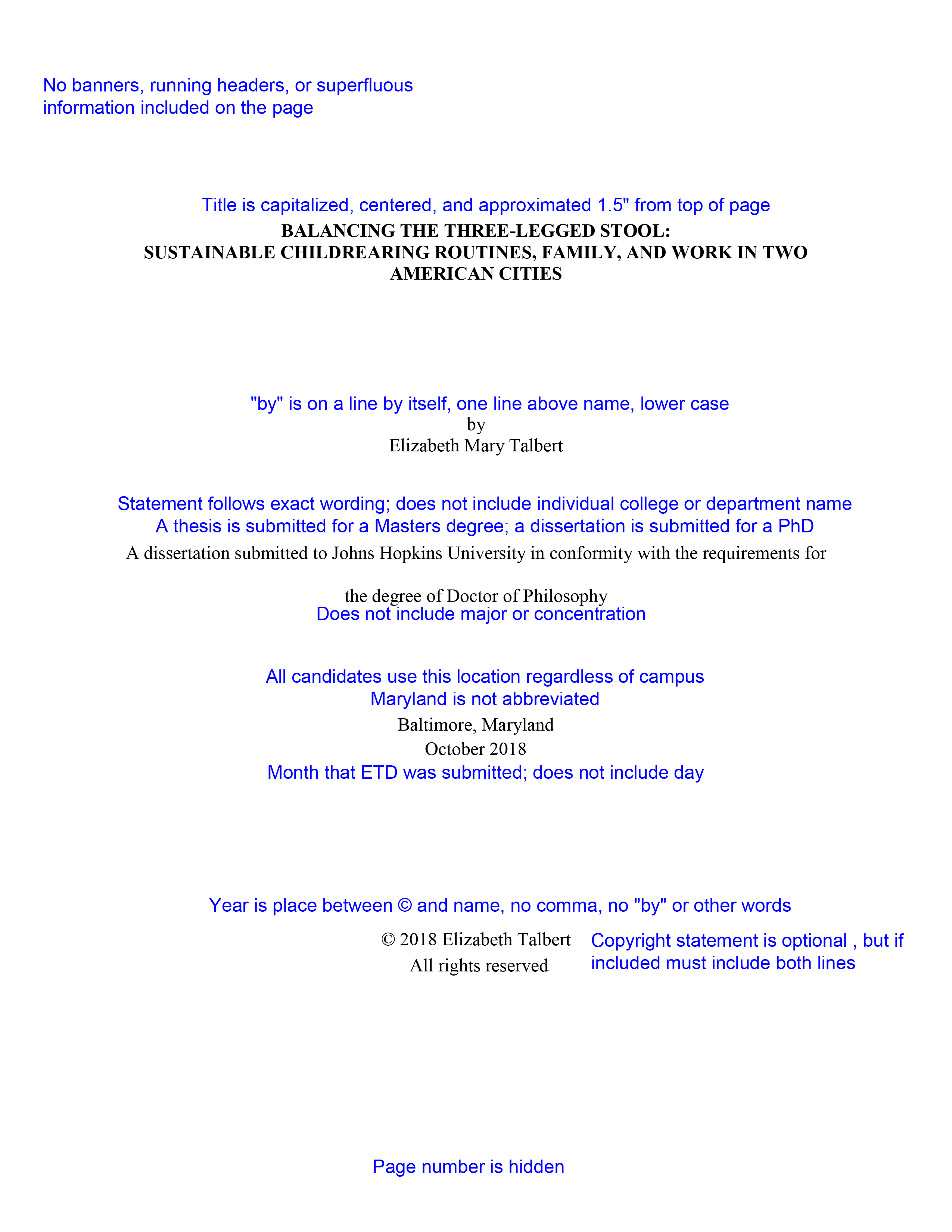
Element |
Required Formatting |
| Abstract |
|
| Preface |
|
| Table of Contents |
|
| List of Tables |
|
| List of Figures |
|
| List of Plates |
|
Element |
Required Formatting |
| Order of Content |
|
| Spacing & Type |
|
| Margins |
|
| Pagination |
|
| Footnotes & Endnotes |
|
PDF/A is an ISO-standardized version of the Portable Document Format (PDF) specialized for the digital preservation of electronic documents. You need to save your dissertation as a PDF/A file and upload it as your official submission. For more information, see the Wikpedia article on the format.
Note for Mac users: that while you can save a Word for Windows document as a PDF/A (see below for instructions) you cannot do so directly from Word for Mac. If you are a Mac user, consider saving your Word document as a PDF/A using a Windows computer, such as at the library, or use Adobe Acrobat Pro.
If you need to include audio, video, or other files, you can submit them as supplementary files. Contact us at etd-support@jhu.edu for more help with PDF/A or supplementary files.
Milton S. Eisenhower Library
etd-support@jhu.edu