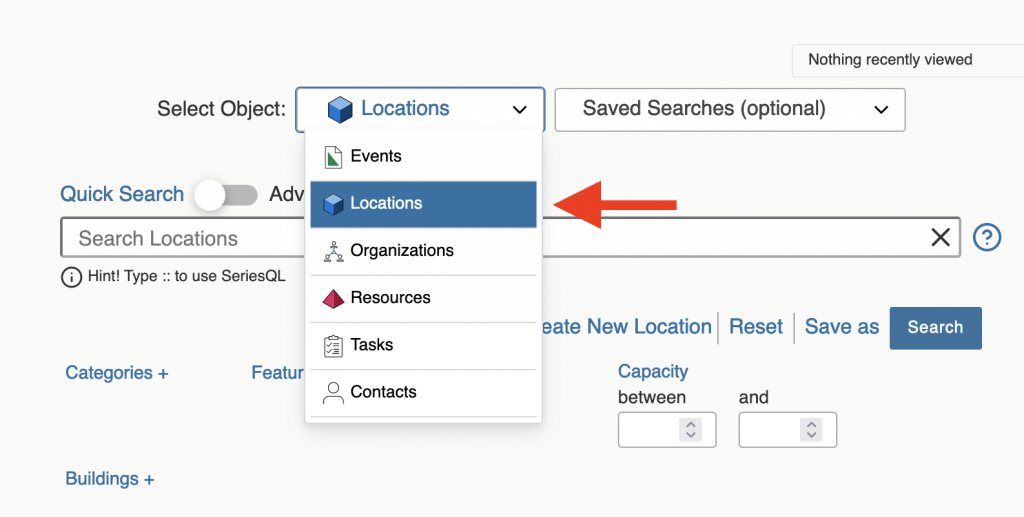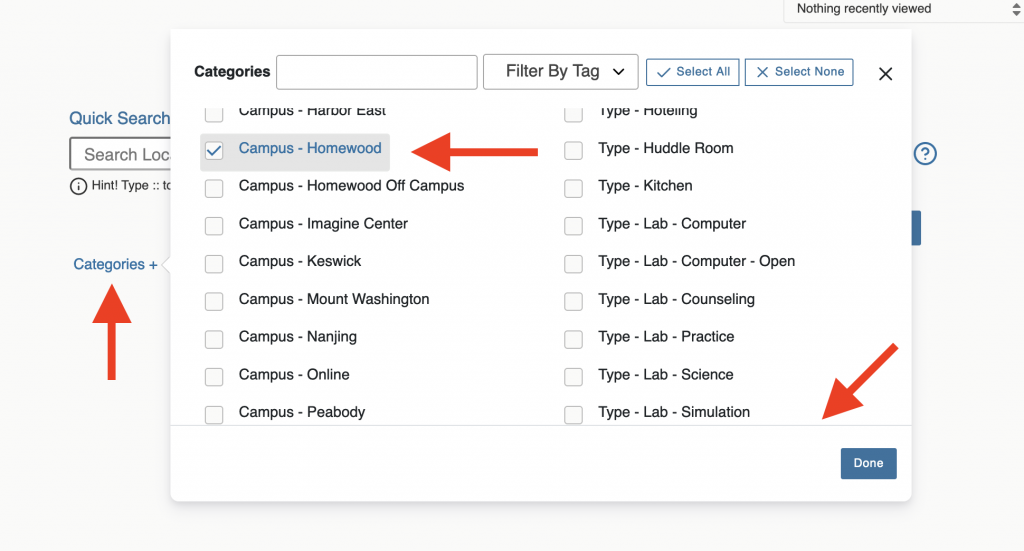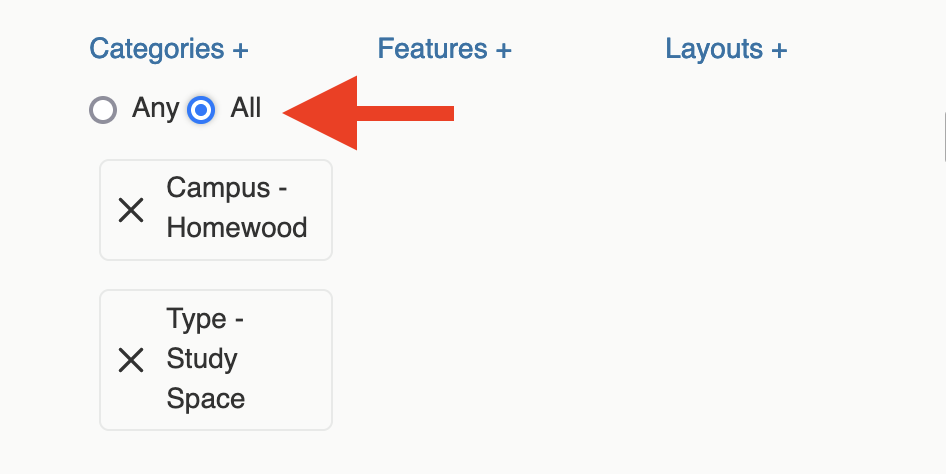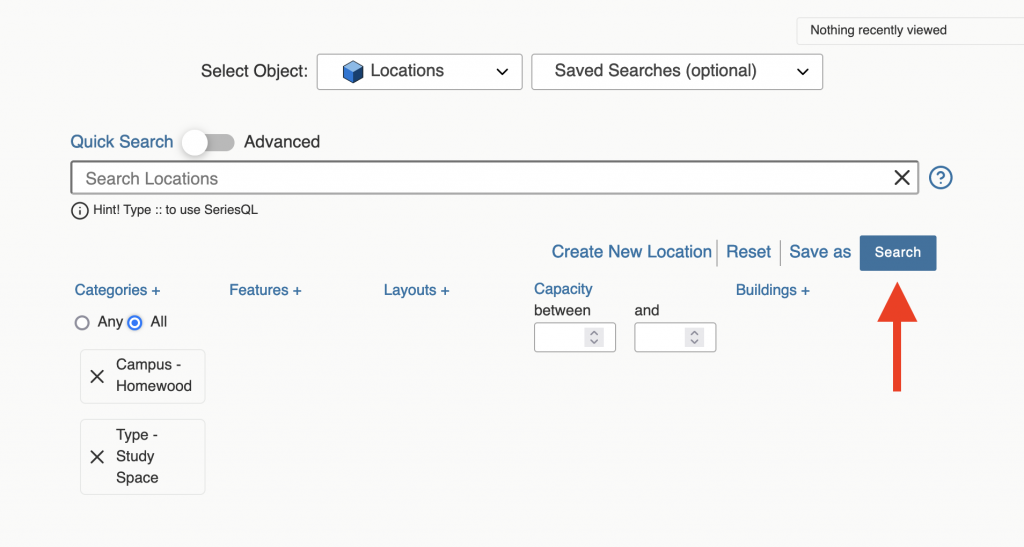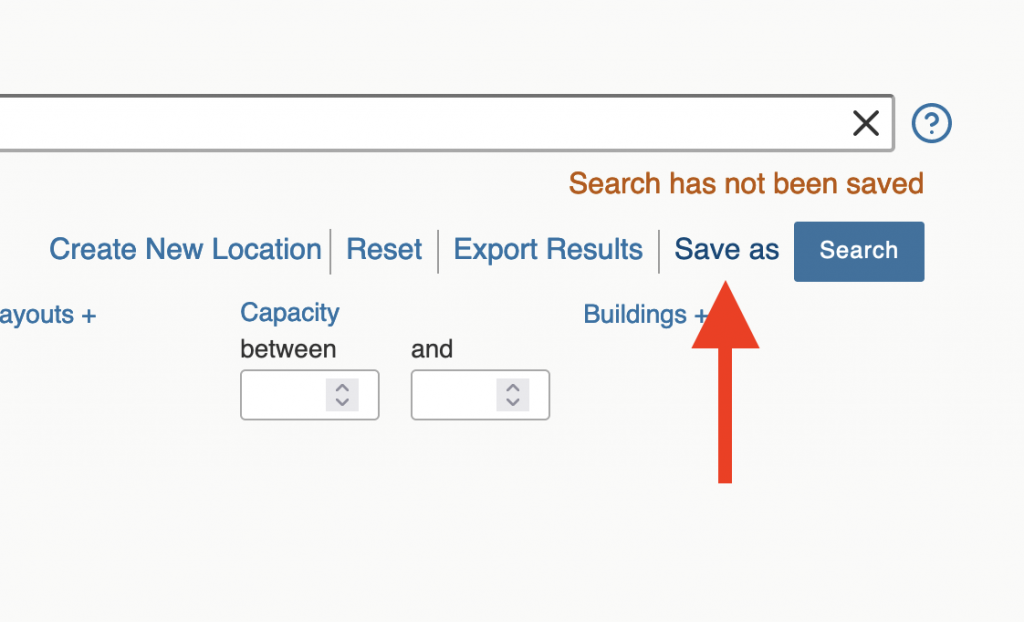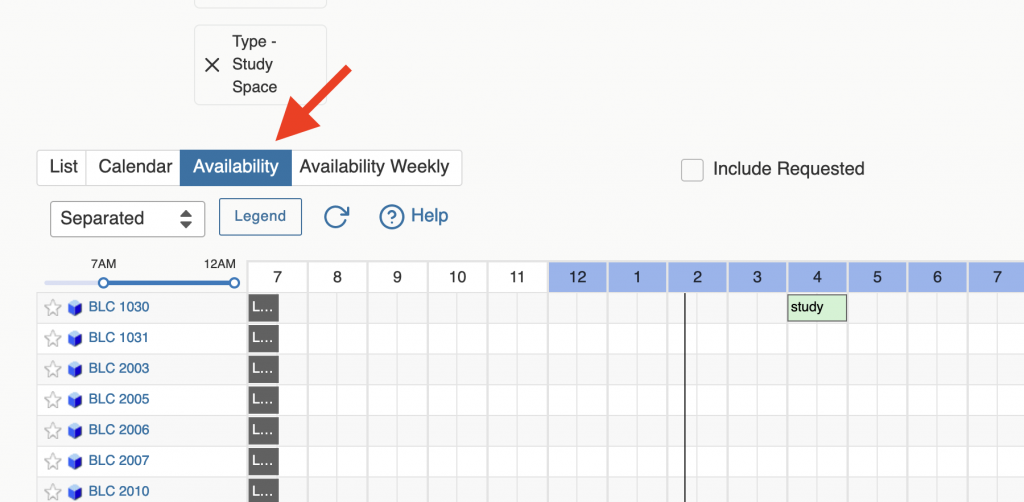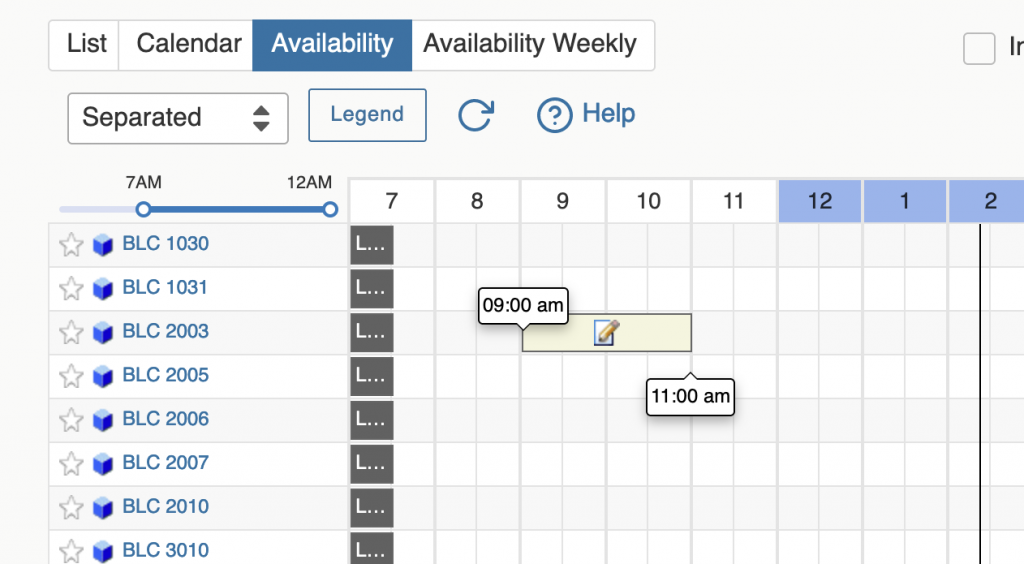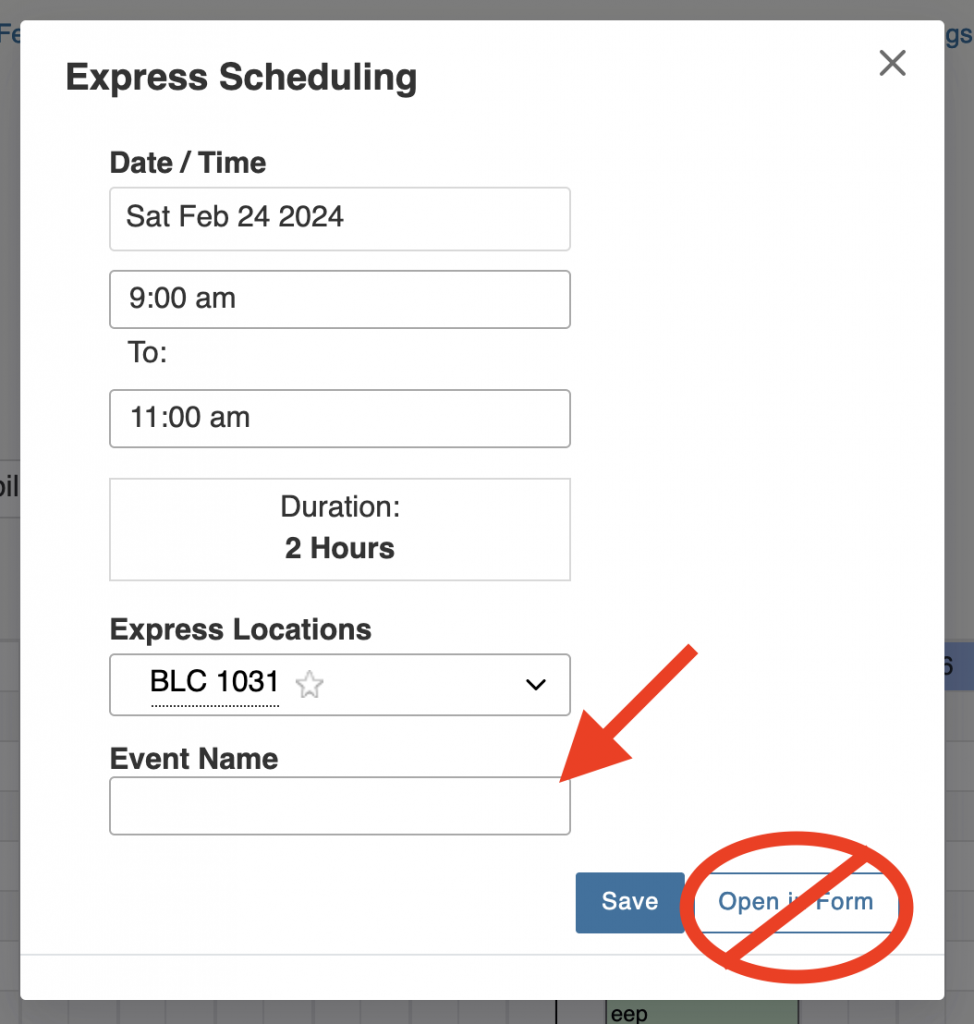The Sheridan Libraries provides reservable group study rooms in the Brody Learning Commons. You can book these rooms and others on any Johns Hopkins campus using 25Live.
Search for books, articles, and more
Catalyst
Search for books, articles, and more
Search the list of databases available through Johns Hopkins
Get started by using subject guides compiled by our librarians
The Sheridan Libraries provides reservable group study rooms in the Brody Learning Commons. You can book these rooms and others on any Johns Hopkins campus using 25Live.
First time?
Read the policies and instructions to ensure you choose the correct settings in 25Live.
Need help?
Email asklib@jhu.edu for assistance.
Hopkins Bloomberg Center Study Rooms
Note: Always use the “Express Scheduling” form.
If you attempt to use the “Event Form” linked in the top navigation your reservation will not be successful.